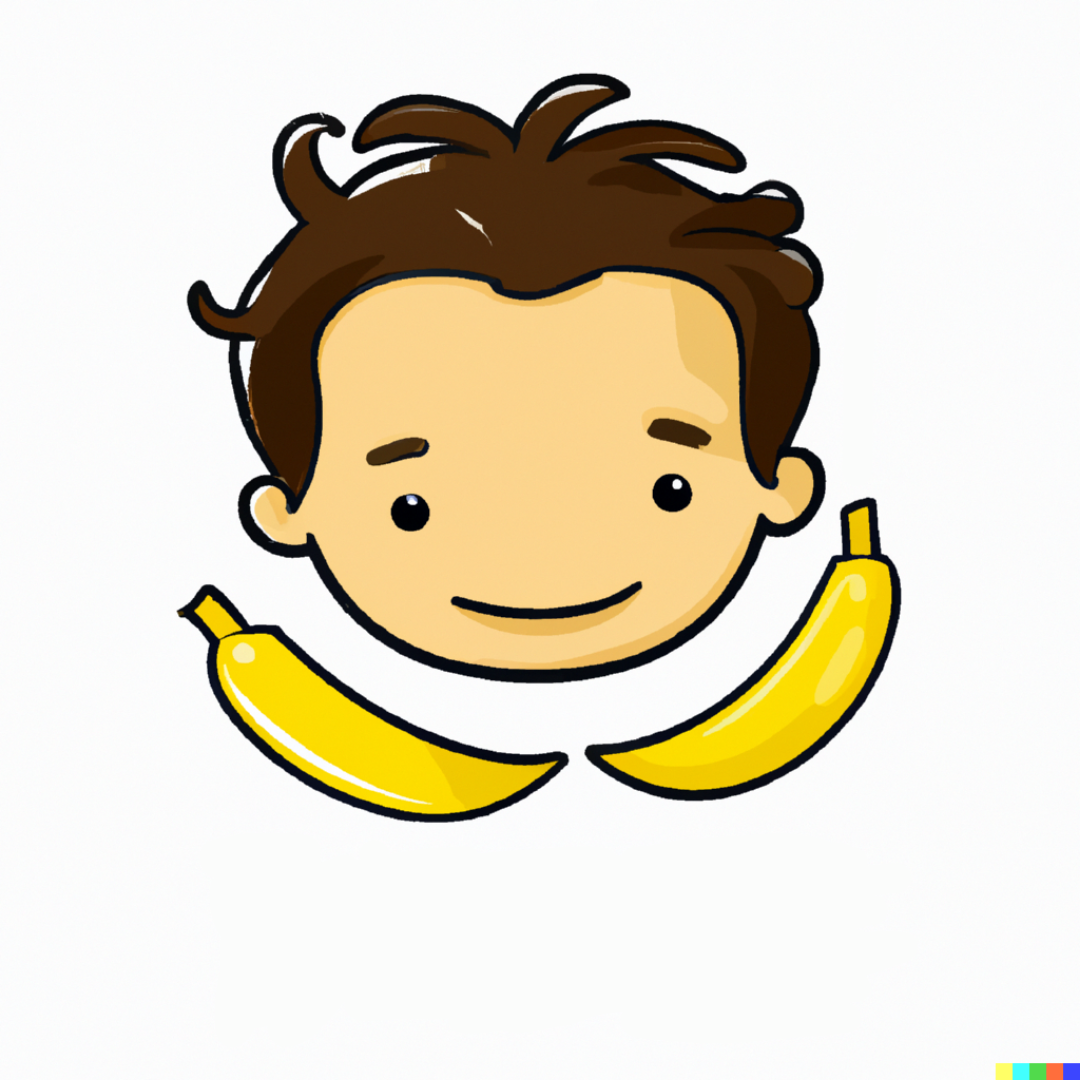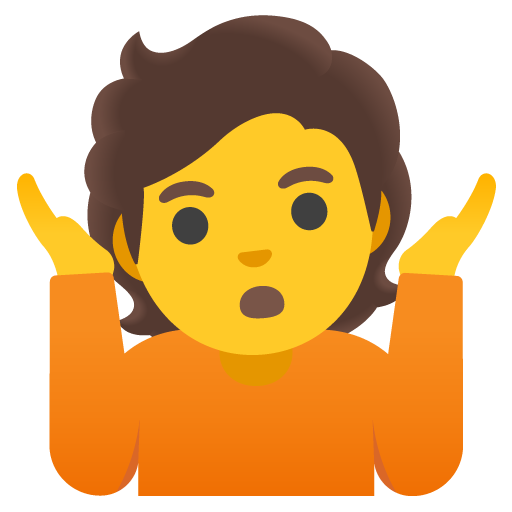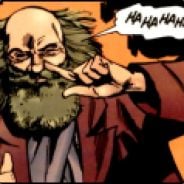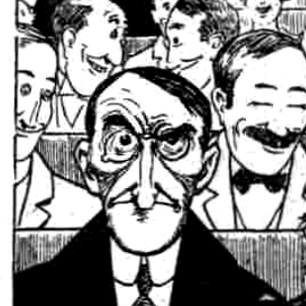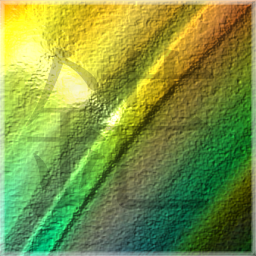This is gonna sound like a troll post but i assure you it is not.
I don’t have a coding background but I’ve used Teams in a lot of workplaces and really only encountered like 2 issues entirely.
Either I got seriously lucky or it was before enshittification.
Why do you yourself dislike it? Is it UI? Performance?
I should also say I use Teams for basic purposes like messaging and uploading files, I literally don’t touch anything else and performance hadn’t been an issue. (Likely because I’ve been given thicc-ass workstations in the past)
Its super slow, one of the biggest misuses of electron I have seen. The website unironically works better than than the app. It seems to subtly break in weird ways every new release. Reactions are notifications. And the whole old/new teams thing causes a whole lot of confusion.

Yeah, this one and the same crap for the Outlook 365 stuff. So we can currently decide if we want to try the new Outlook, which removes a bunch of features I use, or just not switch to the new Outlook.
You would think the “old” Outlook then stays the same until we are forced to switch, but no, recently they changed the whole look of it somehow. I thought I got the update to new Outlook now by force but actually it is still the old Outlook, soooo, what?
Oh, and microsoft office is now Microsoft Copilot 365 Office Live for Workgroups.
I wish there was awards - here i crafted you a medal []—o
Oh yes, the old buttplug award!
It’s a medal, but I wont judge you solely on what you shove up your bum.
My company is trying to convince me to switch from draw.io to visio… why is being able to install the program to your local computer considered a premium feature of visio?
Its harder to enshittify a desktop app.
You can install draw.io
Lmfao New Microsoft Teams or Microsoft Teams New, which would you prefer?
Okay, this I can explain. New Microsoft Teams is the new app. It was also installed before the person installed the old Teams. “Microsoft Teams New” is actually just “Microsoft Teams”. The “new” is part of the Windows UI, not the name. It just denotes that it’s a new option for opening “msteams” links. It’s a new option because it was recently installed. The real solution to this is just don’t install two different Teams clients. The old one is actually retired now so that’s not an option and it’s a solved issue.
While this makes sense to you and me, how do you explain this to brenda from hr?
You don’t. You fix it with group policy or Intune and she never sees that.
While this is the answer for an IT Admin, it isn’t for companies on not-Windows and all the small/medium companies on O365 who were sold it on the promise of not needing IT Admins for their stuff.
Well then they got PT Barnum’d
not-Windows
The context is literally a Windows dialog box.
Not everyone at a company can be managed by group policy or in-tune or whatever. Like if they aren’t using windows. You can run into the same situation on macOS or Linux depending on if you have the old and/or new clients installed at the same time.
I hate that your solution is to remove more user control. I admit it’s probably the correct one… but I hate it.
If you’re responsible for enterprise workstations, the last thing you want is for Brenda in HR to be able to install/run unauthorized software in the first place. She has full access to employee files, payroll data, insurance, etc.
Her shit better be locked down.
Reactions are notifications.
This alone is why Teams needs to burn.
Honestly, the “View meeting chat notifications” not being globally mutable needs to fucking die. Our company uses Slack & Teams so the text chats in teams are never relevant to fucking anyone.
Also, super invase. Every damn start it tells me “features” that are obvious, no one cares about and I’ve seen already.
Reactions are notifications only by default, you can go turn those off in the settings. Easy enough.
Why is teams terrible?
-
Why can I see multiple calendars in outlook but only see my calendar in teams? How does that make it useful to schedule team meetings?
-
Why are updates always available even though I just updated?
-
Why can I only pin one post in a group chat?
-
Why does teams always use its own audio settings over the system settings?
-
Why haven’t they implemented proper push to talk?
-
Why is it that every few updates one of my meeting members randomly gets muted?
-
Why does “Meet Now” basically accomplish what a group call does but the notifications don’t really go out?
-
Why do I need to”Apps” in my teams?
-
After my call hangs up because the phone app is having issues, how come the other person could still see and hear me?
-
Why do you assume I want to use onedrive?
-
Why can’t my favorites also appear in chats in a chronological order?
-
Why is @everyone even a feature? This isn’t discord.
I think the calendar thing recently changed. It is now very similar to Outlook
Sorry for hijacking this, I have a similar issue. When you say similar to outlook, is there a way to see shared (group?) calendars in teams like in outlook? I feel very stupid for not finding this.
Yes, I just got the notification like yesterday or so and now I have the same list of calendars on the left side as I have it in Outlook. Maybe it still needs to roll out for you
That would be amazing timing, this use case came up a few days ago. I’ll check if there is an update, thanks for the info
- Why is the agenda of a meeting not visible in the mini-view of the meeting. Why do I need to click into the meeting details to see the agenda (which is often just a SharePoint link for most meetings).
Heads up, you can see multiple calendars at the same time. The apps thing is interesting because you can embed things like PBI dashboards into a channel, making it easy for everyone to access. It is possible that the configuration at your work is preventing these things. But even when properly configured, everything is just 16 easy clicks away. Ugg.
I guess there is an update I’m missing
It is like a quest I’m on with MS to let them know that poor configuration is the number one impediment to their products. Users can’t tell the difference and assume it is always MS, when it is only them a portion of the time. 😉
-
You can see other people’s calendars in Teams, just click “schedule meeting” and use the scheduling assistant just like you would in outlook. If you’re looking at calendars manually before booking meetings you’re doing it wrong to start with.
-
They aren’t.
-
To prevent stupid people pinning so many messages that the feature becomes useless.
-
Because the system settings are usually not what you want, most people don’t leave their headset on all day and only pick it up for calls.
-
What’s wrong with Ctrl+Spacebar? I use it all the time
-
Why are updates happening during your meetings? How would that even work?
-
I’ll agree with this one, meet now isn’t useful. Just call the person.
-
Because teams is a Communications AND Collaboration tool, if you’re only using it for communication you’re clearly haven’t taken any sort of training on how to use it properly or you’d be using the apps all the time.
-
Never had this happen
-
I agree with this one, I hate OneDrive, it’s bad data governance. Everything should live in a shared space at work.
-
If you have so many favorites that it’s an issue, you’re doing it wrong. See #3.
-
Because some types of organizations use this frequently, just because a feature doesn’t apply to your work situation doesn’t mean it doesn’t apply to others.
Edit: Oof, people don’t like to have it pointed out that they lack education do they?
Found the Teams developer!
Nope I just use it every day in the standard office environment for which it was specifically intended.
Nah - its because you just dont understand how people work
This comment chain is the perfect encapsulation of a regular user vs an IT person with no people skills
I can’t tell which is supposed to be which
Neither can i.
I lied - i’m an it person and i’m far better at it than people.
I’m having trouble logging in can you give me a hand?
Sure, just let me know what your ticket number is and I’ll inquire about the delayed response.
I understand how people work, managers skimp on training because they think their users will understand without it, and users gripe about software because they didn’t get said training.
Expecting user training is not a stretch for software. Nobody expects you to know how pivot tables or formulas work in Excel without having received training at some point, but for some reason managers don’t expect the same from Teams’ features.
No matter the amount of training you give me, teams is a shit application and a time sink.
- chat sucks
- navigation sucks
- search sucks
- the calendar sucks
- the-run-all-your-apps-in-teams suck
Its lync merged with sharepoint, created in javascript.
I’ve yet to meet anyone that can show ROI on going teams.
Then you haven’t met an entire team that had proper training on how to use it.
I don’t mean a 1 hour lunch and learn.
Why would I need training for a chat app ?
I have (as many many others) have used other apps before with no training at all without issues. Teams requires it because its UX is atrociousBecause it’s not a chat app. It’s a communications and collaboration platform. It has chat in it, but it also contains a significant amount of other functionality that you clearly aren’t even aware of.
People don’t even know what they don’t know about this app.
It’s like consider a full RV as a “car”, sure it can get you from a to b, but that’s not really it’s intended use case and you’re going to have a bad time if you’re trying to use it to drop your kids off at school every day. If you know how to drive a car, you’re probably still going to need extra training to both drive and use the features of the RV properly too.
Except the entire use case for teams in our organization (and I’m sure many others) is basically just to chat and make calls. None of the extra stuff is useful to us.
Also you can look at slack which would also be a communications/collaboration platform, and weirdly enough the UX is fine and usable without training. Just admit MS shat the bed and made some Frankenstein abomination that no one knows how to use correctly. It’s pretty typical of Microsoft (and apple too) to just deflect that the user is doing it wrong instead of admitting they could improve the experience.
To add to your RV analogy, Microsoft is selling an RV to moms and dads that just want to drop their kids to school. Sure sometimes they go on vacation and the RV is nice, but it’s not what the user needs. It’s also exactly why users hate it, they are given a monster truck just to go to the shop. (Plus in the case of software, they could have it transform as needed. The communication part could look like a regular sedan, but instead you are forced into the RV format at all times)Slack and Teams are not the same, Slack is a communications app, not a collaboration app.
I know how to use Teams properly, and I have entire departments (government, universities, etc) that I have trained to use it and they get mad every time their IT departments try to introduce a new product that Teams (and M365) already handle just fine.
Mom and Dad didn’t do their fucking research before buying it and didn’t bother to read the fucking manual after they did buy it.
Don’t tell me the average user is correct when I get called into help offices multiple times a year that are still using Excel sheets to manage their vacation requests, manage their tasks on a blackboard on the wall of the office (even though they’re half remote), build their HR forms in Adobe, and have network drives with 90,000 files in 20,000 folders where nobody can find anything all while already owning M365 licenses.
People aren’t using Teams’ integrated collaboration features properly, and it’s not because they’re worse than their existing processes and they have some sort of magic ultra-efficient system already, it’s because they simply do not know how to use them properly.
To prevent stupid people pinning so many messages that the feature becomes useless.
Because the system settings are usually not what you want, most people don’t leave their headset on all day and only pick it up for calls.
“Teams knows best!”
Teams in in use by a few hundred million users, and most of them don’t complain about them. So maybe they do know best.
Every time we have to join the Teams call of another company, every one of my colleagues (in a GSuite company) complains how bad Teams is at doing calls. Isn’t it supposed to be a tool for doing calls?
No, it’s not.
Teams is a Communications and Collaboration tool, not strictly a communications tool. It makes certain tradeoffs in order to optimize it for it’s intended use case.
So that’s why it’s much worse than Google Meet at doing the one thing I need to use it for.
Interesting choice by Microsoft to make everyone who isn’t using the entire suite think they’re just terrible at the job you expect from them.
Anyone who has a software license for Teams has their entire suite, and Microsoft doesn’t market enterprise products to end users.
- I have literally three people on my team. It is more efficient to have three people’s calendars up and just create a meeting for the open space. Why would I do something that is LESS efficient because that’s how teams wants me to work?
- I’m glad that you can agree that there aren’t always updates. Could you pleaes explain why, then, there has been an “Updates available” button on my teams for three weeks even after I press it?
- OK. There are again, three people on my team. Also, maybe don’t form chats with stupid people?
- Nobody in my organization uses a headset. Ever. We use bluetooth headphones.
- Because i’d like to set my own shortcut like literally every other voice application?
- There are not updates in my meeting. Every few updates of the application, when I am on a call with team members, someone randomly gets muted through no action of anyone in the call.
- I’ve tried to use the collabration tools. They aren’t that useful. OneNote is more useful. I understand if you are forced to use it because you don’t have more efficient methods of collaboration. But I do. So, again, why would I choose a less efficient way of collaboration?
- Yes, it’s a bug.
- Why do you think I have too many favorites? I have 5.
- The exact opposite arguement can be used for so many of your replies.
- Because the system settings are usually not what you want, most people don’t leave their headset on all day and only pick it up for calls.
So this is where I think you may be misunderstanding system settings, because the system device can switch automatically when a headset is connected. Teams does not.
If I am at my home office, I don’t bother with a headset, I use the built in speaker and mic of my laptop. At work, though, when I don’t want to broadcast my meetings out to everyone, I connect my Bluetooth earbuds. So I connect those, my system knows to automatically change my audio device, I connect to a Teams call, and…the audio is still coming out of my speakers.
No other application on my PC works like this. Zoom works fine. Discord works fine. Like Teams, those sorts of apps have in-app selections for audio device, but unlike Teams they have the courtesy to include a “use system default” option.
-
-
You can look at a post, even click into it, but the notification will not clear until you leave for another page and go back
This makes me want to scream, daily. Holy hell please just mark as read when I open it, same for Outlook
My workplace used g suite then got acquired and spent six painful as fuck months transitioning to SharePoint and teams.
Half the shit in teams doesn’t work and I’m still bitter about wasting time transitioning. My favorite three current issues.
From the SharePoint homepage there’s a nice little search bar, you can type in your query and get literal garbage back. If you click “search more” to get it to stop being a modal window then the search results are accurate - Teams does this shit all the time… stuff that should be the same everywhere is just randomly implemented differently on different pages.
I currently have a little error bar in Teams - it says the web view version of edge is incorrect for this version of teams. If I click it (and there’s little motivation for me to do so since everything seems to be working) then it opens a pane to a web page, redirects half a dozen times, then lands on a page that says “You already have this version installed”. The next time I open teams the error is back.
If someone links to a SharePoint document in a teams chat I’ll often get a “You need to be signed in” link unfurling and hovering over the link yields the same message. If I click on the link it’ll realize I’m signed in and stop showing that error for a while. Please bear in mind that my teams account and SharePoint account are theoretically the same account. I have the same username and password to enter into both services and can’t update information for them independently… if on Microsofts backend if they’re technically different accounts then I, as the user, should never fucking know that. Fix your shit.
Bonus one for privacy. If you’re in a meeting and muted Teams still demands mic access. If you haven’t unplugged your mic or triggered a hardwareish switch then Microsoft is still listening to you… services usually keep listening so that’s not super different. But Microsoft actually exposes that it’s still listening! If you or someone else has auto-captioning turned on then the autocaptions may capture and transcribe your speech when you’re muted.
I was very amused to read about my coworker watching an oblivion lore video when we broke for lunch in a day long meeting last week.
Teams just fucking sucks at everything, there’s nothing they do that most of their competitors all do at least as good.
For the web view one, I was told by IT that it was my fault I’d updated Teams, they had to go into windows add remove programs and update edge web view manually… but I have no recollection of this …and even theoretically if I did, how does an entirely ms stack get into this state except through Teams being a shitty citizen
How dare you update a self updating web wrapper!
For the mic mute issue, I guess it’s so they can show a little popup saying you are muted when they detect a signal coming in
That’s likely correct… or they just want more training data.
Personally, I don’t give Microsoft the benefit of doubt. But technically I’m guessing they are not sending the audio data to their backend so no snooping there.
The rest of the meeting is free game however I’m pretty sure.
If I want to copy a text message, I have to avoid the emoji pop-up, then very carefully click and drag over the text, making sure I don’t also copy the user name. Then I have to paste it in Notepad to edit out any weird hidden characters. Copy it again and paste it.
If I want to send a reaction emoji, it’s just a clock away.
Who the hell designed this abomination?
You reminded me how Teams defaults to emoji when typing too.
I’ve had times where I’m making a point like “ Here is a point (here is context): “ and Teams will turn that last ): to a sad face emoji….
It’s been a while since I’ve encountered that, but I had no idea how to undo it and it irritates me that they default to emojis over grammar for a work-first application.
If you double click on a message it will highlight everything (including the name and emoji crap)
If you triple click it will only highlight the single line or paragraph.
If you 7-click the text, then SHIFT+CTRL right click, then say “Bill Gates”, it’ll copy the text in ASCII.
But it costs 2 Azure credits.
I think it’s fair to criticize that these usages aren’t well surfaced but double and triple clicking to select different amounts of text works in most selectable text contexts in windows. These are user actions that most people will learn in different applications.
I hope the UX designer that came up with that forever has weak elastic bands in his/her underwear.
Fair, it should probably be the other way around. It’s still not difficult, but it should go from smallest to largest.
What annoys me is that they seem to just ignore any requests to fix things that are broken. For instance, I don’t want to see everyone’s incoming video by default. I have to turn it off for. Every. Single. Meeting.
And I’m hardly the only one. Here is an example of someone asking for this, back in 2020:
I suspect that Microsoft views Teams users as basically hostages since it’s often something forced onto a big user base at many companies. If you hate it? Too bad: if you want to stay employed, you’ll just use it.
Microsoft is awful at that… and that’s why my windows machines are all on 10 - for some reason (to general objections) Windows 11 doesn’t let you dock the Taskbar to the side of the screen. I usually use two monitor setup for working and I demand the right to lock the Taskbar on the border between my two screens.
Also, they’re bundling AI slop into everyone and nobody likes any of it.
Compared to skype, irc, slack, xmpp, and any other chat/phone software I’ve used its unreliable spyware.
Spyware in that it’s used to force idle status used by middle managers to make assumptions about when and how you work.
Unreliable in that it stops showing system tray message status when it updates without alert, using vdi/Bluetooth headsets are a crap shoot if audio will work or not, and destroys history by allowing corpo policy to remove messages after X days.
I’ve used it at work for the past 6 years and it’s just quite buggy. Sending an image only works around 50% of the time, calls go directly to voice mail despite the other person being there and waiting for my call, mobile app shows me being in a call I’ve left hours earlier, tabs with things like checklists never load etc. I’ve used worse programs, but it’s far from good. On a positive note though, the background noise filter in Teams is the best I’ve heard.
My company dropped Slack for Teams, because it’s free with the Office subscription, so I guess they put a price on collaboration and culture. Weeks on none of the bots and integrations work properly because there’s no time to fix shit that was already working.
Today, this morning:
It wouldn’t let me into my morning meeting, it glitched out with jumping ellipses. I quit the program then when I tried to relaunch it went into a cycle of starting then immediately crash. This went on for two minutes before I restarted the computer. After restarting the computer then relaunched Teams it proceeded to crash/start four times before loading so I can attend my meeting.
This kind of stuff is habitual. I now set alarms five minutes before meetings so I have enough time to press a button.
Because in terms of features/usability it was a downgrade from Skype for Business for my usage.
Sorting the contacts was better in Skype and I was able to have the window as a narrow strip on the leftmost screen, for showing the status of all team members. Teams doesn’t allow resizing freely.
When watching a screen share of somebody, Teams has a lot of unnecessary unhidable UI elements that just take up space. For the ones that you can hide there is no setting to have it that way by default, and there are also no shortcuts for them.
Also screen sharing was quite laggy right after switching from Skype, but that might have been an internal IT problem, not sure. But it didn’t help make Teams more popular anyhow.
Screen sharing is still shitty.
Bad UI/UX.
When I screenshare code with my colleages, the 1 fps can be irritating. You miss subtle editing, scrolling, etc in those 1 s.
I can ignore most other things. We only use it for online meetings and screen sharing.
Which makes the new apparent calendar and appointment integration somewhat irritating. Microsoft loves to push their shit.
1fps?
It defaults to 30fps, so if you’re getting 1fps there’s a different problem going on like a lack of internet bandwidth or a slow computer. This is not a fault of teams.
I deliver day-long training sessions via screenshare all the time and have no issues with people not being able to see my screen and my cursor moving around just fine.
You’re right, it can’t be 1 fps. Maybe 10? I’ll have to check next time.
It demands too much screen space. you can’t rum less than full screen without losing important things. Even full screen I often can’ see the presentation clearly because it shrunk the presentation in favor of avitars / videos of other people.
now that I’m old I cannot see tiny text like I used to. I thus get really mad at useless spate while I’m strurgling to read the presentation. you will understand when you turn 45 too.
Can I tack on that whoever decided that minimizing teams should make it into a tiny fucking window with a confusingly labeled button to make it big again should fucking die? I loathe apps that minimize to tray or minimize to some bullshit always on top pop-up (unless there’s a clear setting to control that behavior - then whatever, we have different preferences but it’s fine).
This is actually a problem with a lack of presenter training, not technology.
When presenting slides, text should be formatted for mild vision impairment. When screen sharing, you should either lower the resolution of your screen, or share only a single app and make it not take up your full monitor, or boost your text size.
In your case, even if Teams allowed it go properly full screen it may be enough for your needs, but there are people who it would not be. There are people who operate “zoomed in” all the time on a PC due to their vision impairments. Catering to these people makes content accessible to everyone.
The other big part of this is colour/contrast choices, since those are also common vision impairments.
There is a tradeoff. When someone is sharing a screen I want to see more of their screen. A powerpoint should 10 lines mx of large font. A screen share often needs me to see what they do and zoom in loses useful lines - to teams things I don’t even care about.
You don’t care about them, but they’re very useful to other people.
The thing you need to remember is that not every single feature or UI design choice is about your specific use case.
I can still hate choices that are hostile to my ability to use teams. I still miss lynx which did much better for my needsi
Microsoft doesn’t ACTUALLY care about teams so it’s a nonstop bad UX, then they try to fix it, then they go a different direction, and so on. To Microsoft, its an add on that they mostly use to keep people away from Slack. When they spend time on it, all they are doing is enough to keep people away from Slack.
Its been like, what, 2 years there they’ve shipped a “new” client seperate from the existing client (at least on macOS)? People are constantly using the wrong one or switching when one breaks, and Microsoft constantly breaks the new one.
On windows the existence of the built-in “Teams” App is constantly confusing when people are trying to sign into a work account, which requires a different client. This is because the “Teams” App in Windows is just a rebadged Skype.
Before 2022 when I used it for some meetings (we used slack in our unit since we had some of our own budget, but the wider corp was on teams) it was a daily toss up as to whether video calls would work on macos or linux.
Most of my frustrations come from having to develop some integrations with teams:
-
Right now there’s a massive bug for the templating language to render cards in the UI and Microsoft’s answer has largely been a big shoulder shrug.
-
There are several really easy ways an admin can break a custom integration via azure. Obviously an app-based integration is better, but it’s also really common in b2b to have more ad-hoc setups to send some data to teams. Even better, lots of small/medium companies have been convinced that they don’t need IT people to help them with their Azure configuration, so no one ever knows how to solve any problems they create (this also applies to email fwiw… Unbelievable how many small/medium O365 customers have very broken email servers)
-
Microsoft’s implementation of federation between O365 users is a mess of tiered settings, and figuring our if rhe issue is on the business side or your side is a sysiphean task. If you are in an org which doesn’t have a domain hooked up to your setup (as in you use
username@company.onmicrosoft.com) there is a very specific sign in page you have to use or it’ll blow up on you. And it’s not the generic sign in page you get when going to teams or O364’s web site.
Tl:dr; Teams is a hacked together mess of bubble gum and toothpicks masquerading as a chat app. Its a miracle ir works as well as it does for “normal” usage, but it’s a joke compared to Slack in every other way and quickly becomes a nightmare if you are working on integrations with it.
-
Hey, wanna try the New Calendar? Tries the new calendar, it is even worse than the current one. Hey, wanna try the New Calendar? STFU Teams, I need to work!
Did you mean New Teams? Or Classic Teams? Do you want to Keep Using New Teams? Do you want to try Classic Teams? You opened New Teams last time, do you want to use that one or Classic Teams? Not to be confused with Teams (for work or school), which is just New Teams! I think!
Why don’t you want to use the new Teams? Give us your feedback so we can ignore it.
Thank you for your feedback. Say, do you know there’s a new Teams available? Try it now!
Or:
Hey, check out the new calendar! We have <features>! Want a tour?
No, you’re describing features that have been in it for a while now, it’s not that new anymore
A few days later: Hey, check out the new calendar! We have <same list of features>! Want a tour?
Still no, and I don’t mean later, I just mean no