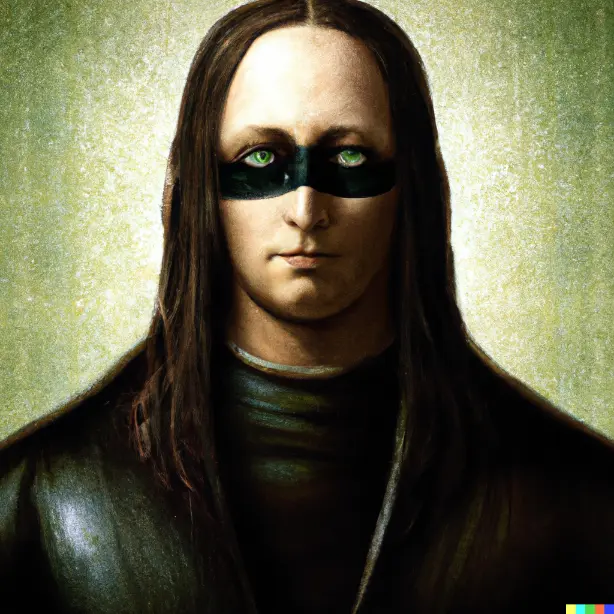Damn near every tool I use on PC, really. Audacity, OBS, VLC, all the random bits of software I need to run my jank-ass FBT setup…
Wikipedia. Not an app but still deserves a mention.
I’d say the same about archive.org too.
Wikipedia is free because it’s wrong a lot.
People pay for facts, not opinion. When it comes to “news.”
Well… that’s not true exactly…
Besides… innit like 1 guy runnin’ all o’ Wikipedia?
VLC is a big one for me.
some new weird video format opens windows stock media player because it’s not yet associated with vlc
“Hey… it looks like your going to have to buy a codec…”
manually open in vlc where it runs seemlessly
I’ll take “things that haven’t happened to me in years for a dollar Alex”.
A variation happened to me last week that’s why it came to mind. Was opening an mp4 recorded on a digital camera on a new laptop. So the stock player had a go and gave a message similar to the above. vlc was installed moments later and of course had no issue…
People buy codecs?
Literally never heard of the end user being billed for the codecs.
[Edit]: I think I should rephrase. Could I please be informed about how are codecs priced?
I wonder what are the ToS, is this $0.79 all that you have to pay to use it for commercial purposes?
default behaviour of Windows Media Player…
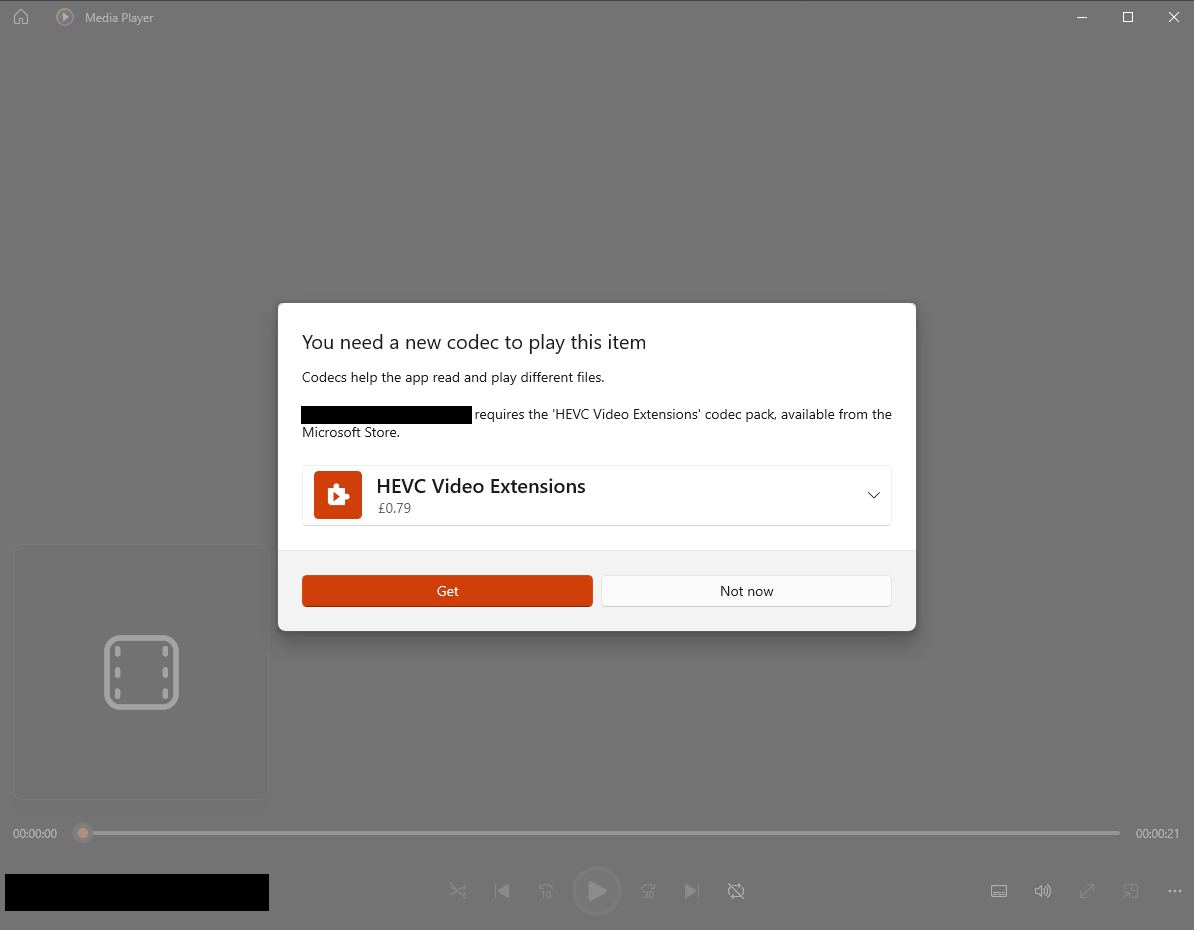
Oof
It won’t keep track of my place in a Playlist to resume so I trashed it.
Signal. Highly secure communication. No ads. Easy to use.
Godot
I cant believe it has a better user experience than unity, an app that has a 412 USD/month paid plan
I was waiting for that.
Krita. I had a uni licence for Photoshop for years, even took a Photoshop course but still kept using Krita. It has an intuitive UI and all the tools I’ll ever need.
RStudio+R is way better than any of its proprietary alternatives.
Blender. I’m no 3D modling expert but it does everything I as a hobbyist want to do with it and so much more. Nowadays, the UI is pretty decent, too.
Finally, the Lagrange browser is really good. The gemini protocol is kinda niche though, but if you’re interested it’s unreasonably pretty, well optimized and has a great UX. The guy who maintains it really puts his heart and soul into it.
The fact that you put those examples together with this Lagrange browser made me curious enough to check it, I had never heard of Gemini protocol before. So, simply put, thank you for sharing about this, I’m going to be installing Lagrange and start checking out geminispace.
uBlock Origin leading the pack by at least a furlong.
OBS, and Blender. Two industry shaping software solutions that ere fully open source and free.
I still can’t get used to calling programs apps
7 zip, VLC, Paint.net, proxmox, home assistant
Organic Maps
Can you provide a bit of info on it? What is it for and how does it stand out among the other apps or programs?
It’s a beautiful, FOSS, offline/local Google maps-like app for Android that uses Open Street Map data.
There are plenty of other offline/local map apps, some paid, some free, but they are nowhere near as polished.
Is open street map data pretty accurate? I don’t expect google mas level of accuracy but I think its important that I can rely on the maps when I don’t know anything about where I’m at
I did a month long trip around western Europe (Italy, France, Spain, Netherlands, Germany, Denmark and Sweden) and used Organic Maps as my only navigation app. Worked well for everything I used it for. Even the metro data was accurate. Also, in my home country, Estonia, it’s even better than Google Maps, because it has bike navigation integrated.
That’s very promising to hear!
Organic maps is great bit I wish it had real time traffic data. For that reason I normally use magic earth instead.
KiCad. GNU Linux. Blender. Gqrx. Rclone. Syncthing
Linux, Firefox, virtualization, Blender, KDE Plasma, ffmpeg, Krita, Inkscape, yt-dlp, Godot, programming language toolchains
add Graphite to the list
woah, ive never heard of this one. it looks awesome. thanks for sharing!!
blender for sure, its amazing, especially when every comparable software is an expensive subscription
Practically every single FOSS application I use is highly useful to me, and of course, free, so I’ll just list them all here.
- Immich - A full-featured replacement for Google Photos, has a sleek UI, face detection, albums, a timeline, etc.
- Paperless-ngx - Document management system, saves me a ton of paper hoarding, and makes everything easily searchable with OCR.
- Syncthing - Simple file synchronization between my devices, on my terms. Doesn’t share data with big tech companies about my files, and hooks up extremely fast P2P connections that beat cloud-based services by a long shot.
- Metube & Seal - Simple interfaces for downloading with yt-dlp, can download from YouTube, but also many other sites. Doesn’t spam you with popup ads or junk redirects like those “youtube downloader” type sites. Seal is my favorite of the two, but is only on Android.
- Image Toolbox - Insanely feature-packed app for doing practically anything you could want to an image. Converting formats, clearing EXIF data, removing backgrounds, feature-packed editing, OCR, convert to SVG, create color palettes, converting PDFs to images, decode and encode Base64 to and from images, extract frames from gifs, encrypt & decrypt files, make zip files, and a lot more. All local.
- Rustdesk - No-nonsense remote desktop, tons of features, simple file transfer, cross-platform compatibility, and P2P communication without needing a third party server if you so choose.
- LibreOffice - Essentially everything you’d get with Office 365 (e.g. Word, Excel, PowerPoint) but without the $150 price point. Compatible with the same file formats, and has the same functionality.
- Cashew - Feature rich financial app for budgeting, tracking purchases, saving for goals, etc. Doesn’t have automatic import, but I find that manually putting every transaction in keeps me aware of my spending much better than before, so for me it’s quite worth it. Install directly from the APK, or use on web though. The version on the app stores has some features locked behind a paywall.
- Linkwarden - Bookmark manager with cross-platform support, a web interface, automatic tagging, automatic archiving of any saved links in multiple formats, collaborative sharing capabilities, and more. It’s free, but you can also pay $3/mo if you want them to host it for you.
Edit: And Umbrel (on Raspberry Pi) if you want to host things more easily. Basically just a much more hands-off, user-friendly docker for people who don’t want to tinker as much.
Edit 2: Non-FOSS, but Obsidian is the best note taking app I’ve ever used. Great selection of community-made plugins (which are FOSS) for additional functionality, and all notes are in standard cross-software-compatible Markdown. No locked-in proprietary formats.
The Dialer.
- Comes with every phone
- 10+ digit number instantly connects you with millions of people, services, and institutions
- 3 digits connects you with life-saving emergency support
- Very low-latency voice support
- High quality audio (most of the time)
- No ads
- No obnoxious UI
All kidding aside, I’m routinely astounded at how we have yet to top the ease and utility of old-fashioned phone service.
Until you said kidding I was sold. “Where can I find this elusive beast??”
Wow you’re right. How can we enshittify this? Perhaps you should hear an ad first before we connect you to the other side?
Shit I shouldn’t give them ideas
Plz delete this