

Yeah, Big Pants is into this. What if instead of phone cases manufacturers sell pants to carry the phone around. Imagine…
… the iPants. Specially made for carrying the latest iPhone with you. For just 2999,-. You can’t wash it tho, and it will not be compatible with the upcoming model.






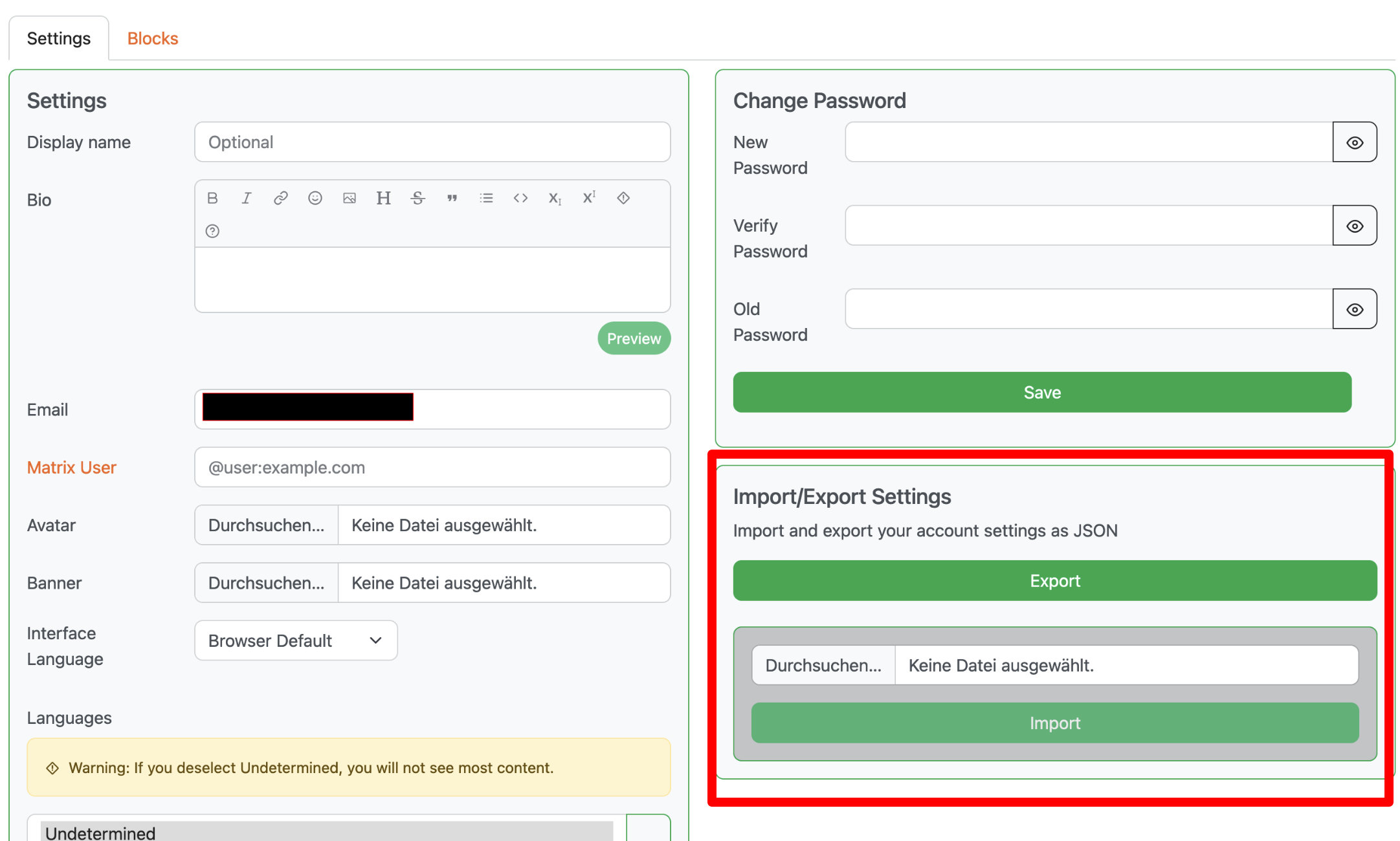


This is and was the current workaround. On my old phone I had to install an app for that because they decided that there is an up and down which didn’t allow for a 180° rotation.
When held upside down the buttons on the side are misaligned to where the fingers and the thumb are placed. Thus, the volume up-and-down buttons are swapped, which is rather unintuitive.
Before a smartphone holder for my car was handed down to me (I never bothered to buy one for myself) I placed my phone inside the cup holder located at where the shifter is. When the phone needed to be charged, it was not possible to have the phone oriented in the “normal” direction, as the phone would have stood on the charging cable resulting in damaging of the cable. For that reason I made use of the app that allowed me to rotate the phone, so that the charging port would have been on the upper side.