

Fedora KDE spin


Fedora KDE spin


I started trying out Linux a few years ago, on a few different computers. Well first, a really long time ago, but I was a Mac user for a long time, and then switched to Windows in 2018, so my modern Linux experience started in 2021 or so.
On my home PC I started with Mint, but because I was doing some programming, ran into problems because the compilers and CMake there were too old to compile a few things I needed to work on (CUDA was the problem for CMake, C++20 was the problem for the compilers). Switched to Tumbleweed, was happy with that for a while.
Meanwhile, on my laptop, I switched from Manjaro to Fedora KDE spin after some stability problems, and was so pleasantly surprised by how it was both solid and up-to-date, that I ended up moving everything to that.
Edit: biggest problem I had was when I tried to install Mint on an office PC that I built for myself. Mint didn’t support the on-board ethernet so I had no way of getting it online, and after getting lost in forum posts, gave up.


mainly it was because I was trying it from my linux desktop, and if you try to download a large collection of files from the onedrive web interface it’s 50/50 if it fails half-way through


It mostly has to do with formatting things: sometimes I’ll go to a conference, and they want the slides put on their computer, and powerpoint might display differently than on my Linux laptop, or collaborating on Word documents, where formatting can be somewhat fragile. In the past few conferences though, I got by fine with my laptop, making a PDF of the slides as a backup… So I was confident that things will turn out okay before I pulled the plug.


In defense of this warning, when I first put my application on Flathub, I had it because of how file i/o worked (didn’t support XDG portals, so needed home folder access to save properly). It did actually motivate me to get things working with portals to not request the extra permissions and get the green “safe” marker.
A lot of apps will always be “unsafe” because they do things that requires hardware access, though, so I could see them wanting something more nuanced.


If you’re on KDE using Discover for updates, the default on a lot of distros is to apply updates on reboot, but you can change this under the Software Update section of the System Settings app. I think it’s not a bad idea; I’d rather have a bit of controlled downtime than risk borking my system.

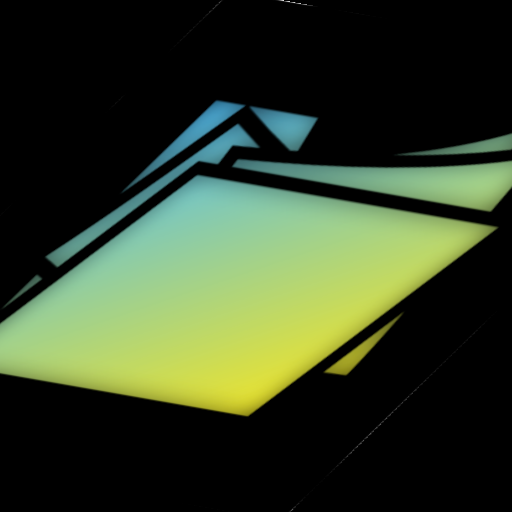
password must be valid regex


Live like Gentoo, cook everything from scratch
I can hardly wait for this plus the v555 Nvidia driver to come to Fedora


There’s an “Enable HDR” checkbox in the “Displays & Monitor” part of System Settings. Of my two monitors, it only shows up in the configuration of the one that supports HDR (makes sense).


In my case I had another WM installed (iceWM, I think it was there by default?) and did the upgrade from there. Unfortunately it does seem that if you try to upgrade from within KDE it will crash part-way (I used zypper dup and it failed).
He does have 8 limbs total if you count the fleshy ones. No beak, though.


their search function also returns primarily random, unrelated videos… I think they just don’t like people deciding what they look at


Lemme fuck up your shit


On my PC at home I’m running KDE Plasma on OpenSUSE Tumbleweed with two monitors: 1440p 240 Hz, 4k 60 Hz. Both are connected via displayport to an RTX2080. It works perfectly fine for me.
A while back, I used Linux Mint on the same system and it was a headache, where it would sometimes boot to a blank screen and I would have to restart a random number of times before it would work. I never did figure out the underlying cause, it just went away when I changed distros for other reasons…


I also hate how every time I accidentally open Edge it shits a search bar onto my desktop


does it taste like raspberries, or does it taste like oh my god why can’t I stop vomiting?


When does this take place? I just looked at my hosts file and the lines
::1 twitter.com
::1 www.twitter.com
are still there??


I’ve had it since 2016, so it’s close to 7 years now. I replaced the screen and battery on it, but it has been pretty solid. Actually, uptime is something that’s an advantage for self-repairable stuff: when the screen needed to be replaced, it still worked enough to use, which I did until the replacement arrived. Takes a minute to swap the screen and then it’s running again.
I’m based in Germany so I only used it in the US when traveling. Maybe the 5 will be the one where they decide to cover the US officially? It seems like there’s more attention to repairability than there was 7 years ago…
Remember to cancel your Microsoft 365 subscription to kick them while they’re down