I don’t use Fedora/Nobara, but seems like you can see the update history with: dnf history list
I’ve found this guide for rollback here: https://www.baeldung.com/linux/dnf-history-rollback-vs-undo
I don’t use Fedora/Nobara, but seems like you can see the update history with: dnf history list
I’ve found this guide for rollback here: https://www.baeldung.com/linux/dnf-history-rollback-vs-undo


If nothing else works, you can try to build it yourself.
I’ve created step by step instructions. You can follow it here: https://pastebin.com/bDqTBEKh
Or, if you want, download my build from here: https://filetransfer.io/data-package/3mSEIet2


Did you try this? Maybe will work:
LD_LIBRARY_PATH=$LD_LIBRARY_PATH:/your/custom/path ./TR1X
Replace with the path where “libc.so.*” is located
You can see the list of allowed/blocked instances here: https://sopuli.xyz/instances
#7 Top Seller on Steam
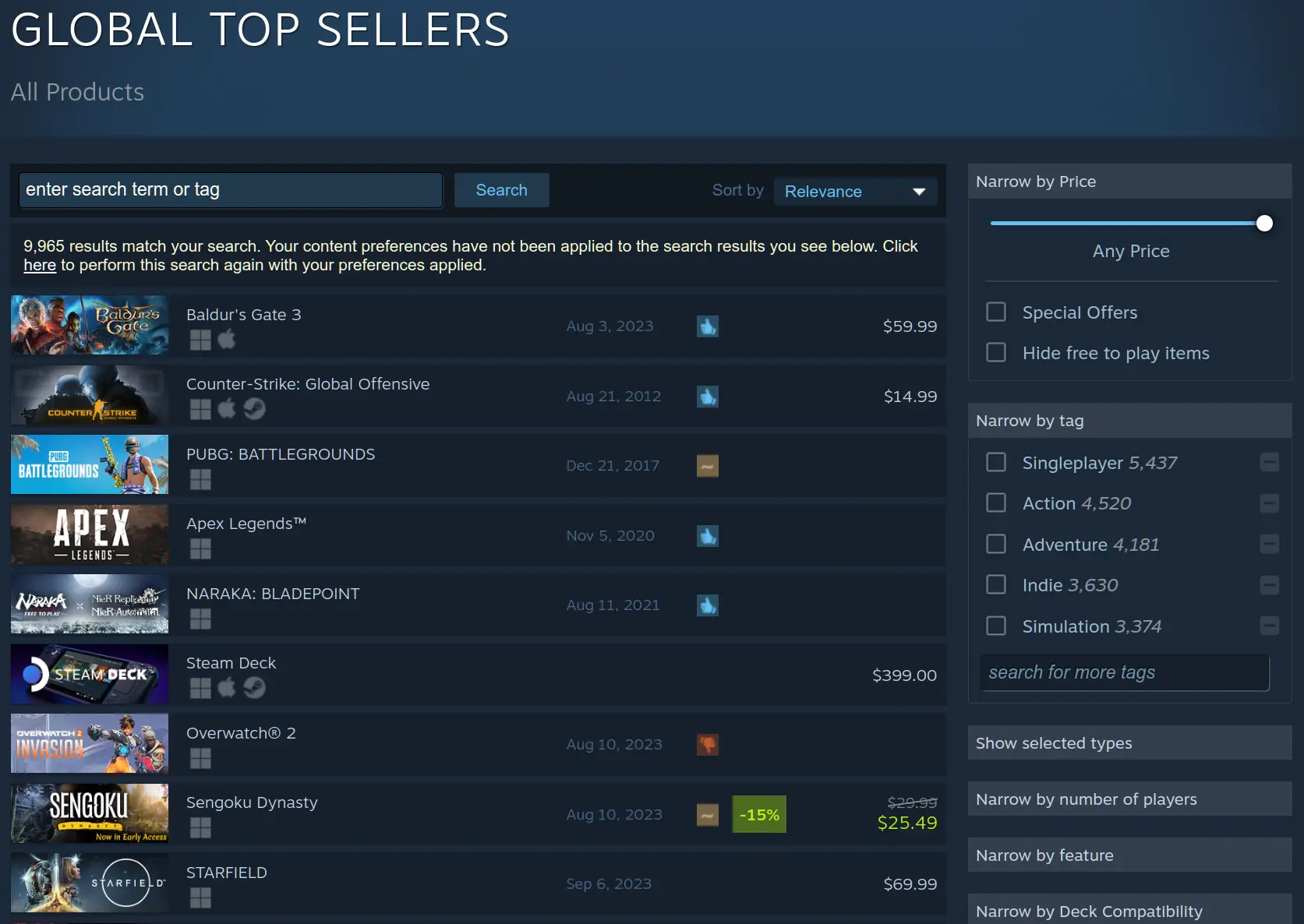
Gamer’s RAGE©
If you use steam, this project https://github.com/luxtorpeda-dev/luxtorpeda, converts proprietary engines to use opensource versions when available. Here: https://luxtorpeda-dev.github.io is a list of games supported by this. How to use Luxtorpeda on Steamdeck: https://www.gamingonlinux.com/2022/03/steam-deck-using-luxtorpeda-for-morrowind-warzone-2100-and-x-com/
Settings > Filters & Blocks > swipe the community/username from the right


about:config: widget.non-native-theme.scrollbar.size.override, from 0 to however many css pixels wide you want the scrollbar
user.js: user_pref("widget.non-native-theme.scrollbar.size.override", 5);
I liked these too (Android): https://i.ibb.co/6ymf6xQ/vger.jpg
👁️ 👁️ https://i.ibb.co/Hr1bDGr/eyes.png (sorry😅)
Quick comparison on Android (custom launcher): https://i.ibb.co/XVnM2NL/comp.png
There is a PR for a iOS build here: https://github.com/aeharding/voyager/pull/410
So, It is possible
We will have to wait for the Play Store version
Have a look at this issue: https://github.com/aeharding/voyager/issues/68
Similar? Seems like a webapp limitation on Android/Chrome.
For now, Android mode (theme) is in beta and incomplete. Should eventualy follow Android Material design. Examples here: https://m3.material.io/components


Take a look here (base64): aHR0cHM6Ly9yLXJvbXMuZ2l0aHViLmlvL21lZ2F0aHJlYWQvc29ueS8jc29ueS1wbGF5c3RhdGlvbi0y
PS2 section, but there are links to almost every older system (including PS3)


Take a look here: https://r-roms.github.io/megathread/sony/#sony-playstation-2


For context, this is the issue on Github: https://github.com/aeharding/voyager/issues/98
Configuring the priority of the repository.
In OpenSuse, the priority of a repository is a value between 1 and 200, with 1 being the highest priority and 200 the lowest priority. If a package is available in more than one repository, then the repository with the highest priority takes precedence. Default is 99.
This is how I do via terminal:
List enabled repositories in priority order:
zypper lr -PEIn my case, the repo I want to change is:
4 | home_paul4us | home:paul4us | Yes | (r ) Yes | No | 99(First column is the ID and last is PRIORITY)
Lower the 3rd party repo priority (set PRIORITY of the repository with ID 4 the value of 100):
sudo zypper mr -p 100 4You will see the message:
Repository 'home_paul4us' priority has been set to 100.Bonus
If you want to list what is installed from this repo (id 4):
zypper se -i -r 4