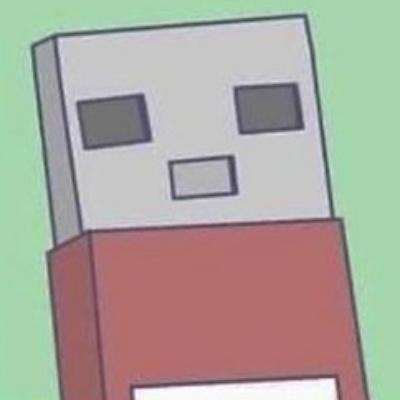I found it on my DNS logs. Not sure what it does.
You must log in or register to comment.
It’s used to check for website breaches. From How to stop Firefox from making automatic connections:
Firefox Monitor warns you if your online accounts were involved in a known data breach. For more information, see Firefox Password Manager - Alerts for breached websites.
To get the latest login breach information and more, Firefox connects to firefox.settings.services.mozilla.com
To disable, see here.
Thanks