Want to share my config to make sonos playlist buttons in dashboard as the picture shows:
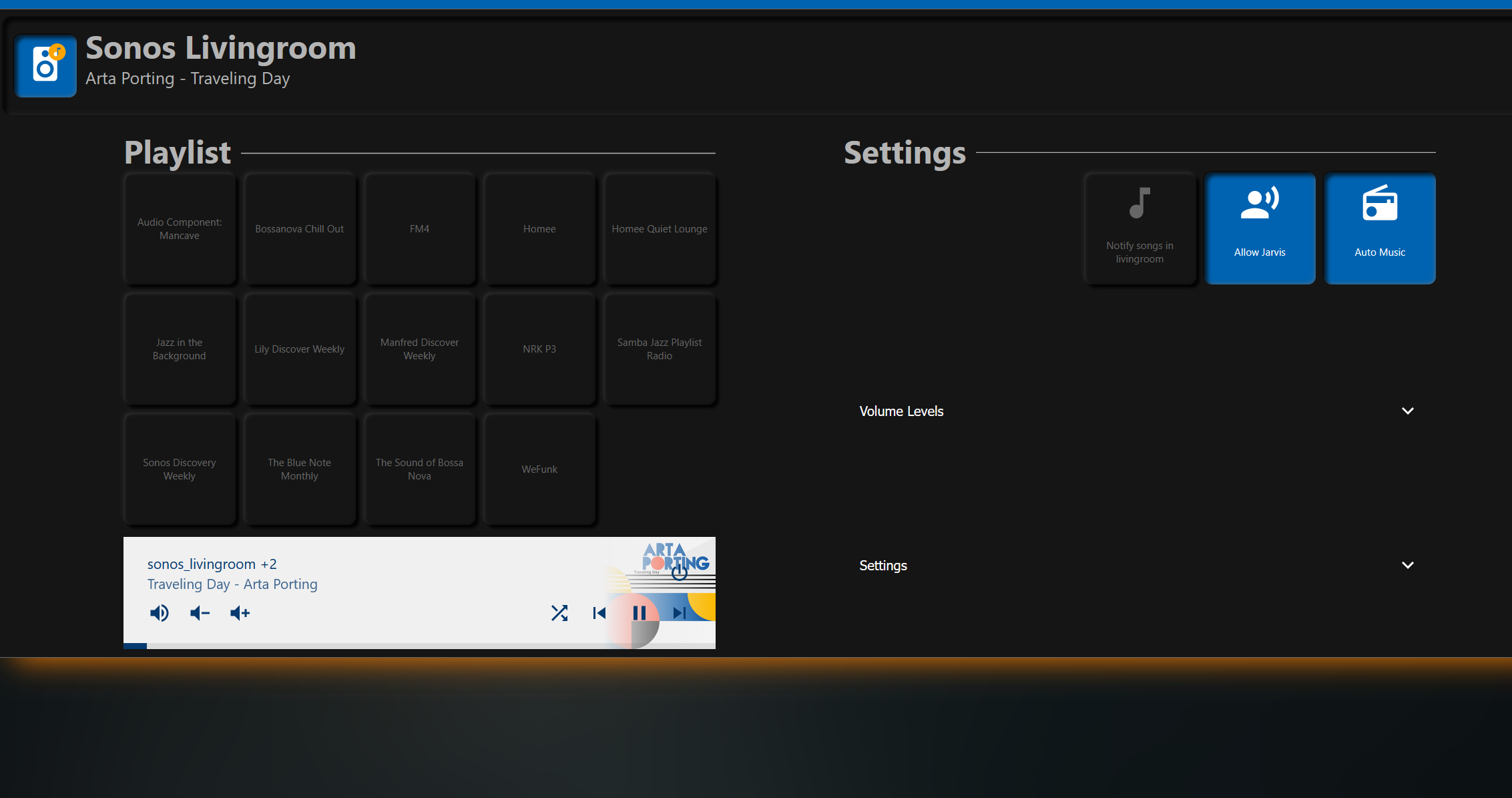
How to?
- enable “sonos_favorites” sensor in settings > devices > entities
- goto hacs and install frontend auto-entities card
- goto hacs and install button-card
- put the below in your dashboard
- type: custom:auto-entities
view_layout:
grid-area: mb
card:
square: true
type: grid
columns: 5
card_param: cards
sort:
method: state
filter:
template: >
{% for item in state_attr('sensor.sonos_favorites',
'items').values() %} {{
{
'entity': 'null',
'name': item,
'icon' : 'mdi:music',
'type': 'custom:button-card',
'template': 'base_music_switch',
'tap_action' :
{
'action': 'call-service',
'service': 'script.multimedia_sonos_play_selected_playlist',
'service_data':
{
'media_player': 'media_player.sonos_livingroom',
'source': item
}
}
}
}}, {% endfor %}
- put a template for the custom button in your lovelace file to format the button
base_music_switch:
show_icon: false
show_state: false
show_name: true
aspect_ratio: 1/1
tap_action:
haptic: success
styles:
card:
- border: transparent
- border-radius: 8px
- box-shadow: |
[[[
if (states['sensor.theme_style'].state == 'light')
{
return ' -3px -3px 3px rgb(255, 255, 255, 0.5), 3px 3px 3px rgb(0,0,0,0.05), inset 1px 1px 2px rgb(255, 255, 255, 0.8), inset -1px -1px 2px rgb(0,0,0,0.05)';
}
else
{
return ' -2px -2px 3px rgb(102, 102, 102, 0.1), 3px 3px 3px rgb(0,0,0,0.9), inset 1px 1px 2px rgb(102, 102, 102, 0.3), inset -1px -1px 2px rgb(0,0,0,0.35)';
}
]]]
lock:
- height: 10px
- width: 10px
- justify-content: flex-end
- align-items: flex-end
grid:
- grid-template-areas: |
"n"
- grid-template-columns: 1fr
- grid-template-rows: auto
name:
- padding-left: 5px
- padding-right: 5px
- width: 90%
- word-break: break-word
- overflow: hidden
- line-height: 1.3
- display: block;/* or inline-block */
- text-overflow: ellipsis
- max-height: 3.9em
- white-space: normal
- color: var(--divider-color)
extra_styles: >
@media (min-width: 1800px) { #name{ font-size: 60%; } } @media (max-width:
1800px) { #name{ font-size: 60%; } } @media (max-width: 1000px) { #name{
font-size: 60%; } }
- when you click an icon a script is started
- add a script, my example is highly customized to my auto follow feature that I implemented
alias: multimedia_sonos_play_selected_playlist
sequence:
- choose:
- conditions:
- condition: template
value_template: >
{{ states('input_boolean.multimedia_' + media_player |
replace('media_player.sonos_','') + '_automusic') == 'on' }}
sequence:
- service: input_boolean.turn_off
data: {}
target:
entity_id: input_boolean.multimedia_sonos_autofollow
- service: media_player.shuffle_set
data:
shuffle: true
target:
entity_id: |
{{ media_player }}
- service: media_player.select_source
data:
source: |
{{ source }}
target:
entity_id: |
{{ media_player }}
- delay:
hours: 0
minutes: 0
seconds: 4
milliseconds: 0
- service: input_boolean.turn_on
data: {}
target:
entity_id: input_boolean.multimedia_sonos_autofollow
default:
- service: media_player.shuffle_set
data:
shuffle: true
target:
entity_id: |
{{ media_player }}
- service: media_player.select_source
data:
source: |
{{ source }}
target:
entity_id: |
{{ media_player }}
mode: single
You must log in or register to comment.

