// ==UserScript==
// @name burggit
// @namespace http://tampermonkey.net/
// @version 0.1
// @description try to take over the world!
// @author You
// @match https://burggit.moe/*
// @icon https://www.google.com/s2/favicons?sz=64&domain=burggit.moe
// @grant none
// ==/UserScript==
// Permission to use, copy, modify, and/or distribute this software for
// any purpose with or without fee is hereby granted.
// If we meet some day, and you think this stuff is worth it,
// you can buy me a comfy hoodie in return.
(function() {
{var css = [
" .img-blur {",
" filter: none !Important;",
" }",
" .thumbnail {",
" height: 160px !Important;",
" width: 160px !Important;",
" object-fit: contain !important;",
" aspect-ratio: initial !important;",
" background-color: rgba(0, 0, 0, 0);",
" }",
" .justify-content-center {",
" height: 80px !Important;",
" }",
" .embed-responsive-item {",
" max-height: 90vh;",
" width: auto;",
" max-width: 100%;",
" }",
" .my-3 {",
" margin-top: 0.1rem !important;",
" margin-bottom: -0.3rem !important;",
" }",
" .d-inline img{",
" max-height: 2em !important; ",
" max-width: 2em !important; ",
" object-fit: scale-down !important; ",
" }"
].join("\n");
if (typeof GM_addStyle != "undefined") {
GM_addStyle(css);
} else if (typeof PRO_addStyle != "undefined") {
PRO_addStyle(css);
} else if (typeof addStyle != "undefined") {
addStyle(css);
} else {
var node = document.createElement("style");
node.type = "text/css";
node.appendChild(document.createTextNode(css));
var heads = document.getElementsByTagName("head");
if (heads.length > 0) {
heads[0].appendChild(node);
} else {
// no head yet, stick it whereever
document.documentElement.appendChild(node);
}
}
}
var vids = document.getElementsByTagName("video");
for (var i = 0; i < vids.length; i++) {
vids[i].setAttribute("loop", "true");
}
window.addEventListener('click', function() {
var vids = document.getElementsByTagName("video");
for (var i = 0; i < vids.length; i++) {
vids[i].setAttribute("loop", "true");
}
}, false);
})();
Here’s a script from another thread that supposedly auto expands images:
// ==UserScript== // @name Expand Images // @match https://burggit.moe/* // ==/UserScript== // Permission to use, copy, modify, and/or distribute this software for // any purpose with or without fee is hereby granted. // Start the script poll(); function poll() { expand(); setTimeout(poll, 200); } function expand() { const posts = document.querySelectorAll("div.post-listing"); for (const post of posts) { const imgThumbnail = post.querySelector("button.thumbnail"); const isImage = imgThumbnail !== null; const isExpanded = post.childElementCount > 2; if (isImage && !isExpanded) { imgThumbnail.click(); }; } }I’ve been testing this one for a while now, and can confirm that it works really well!
New version of Lemmy, new script. Go from this:
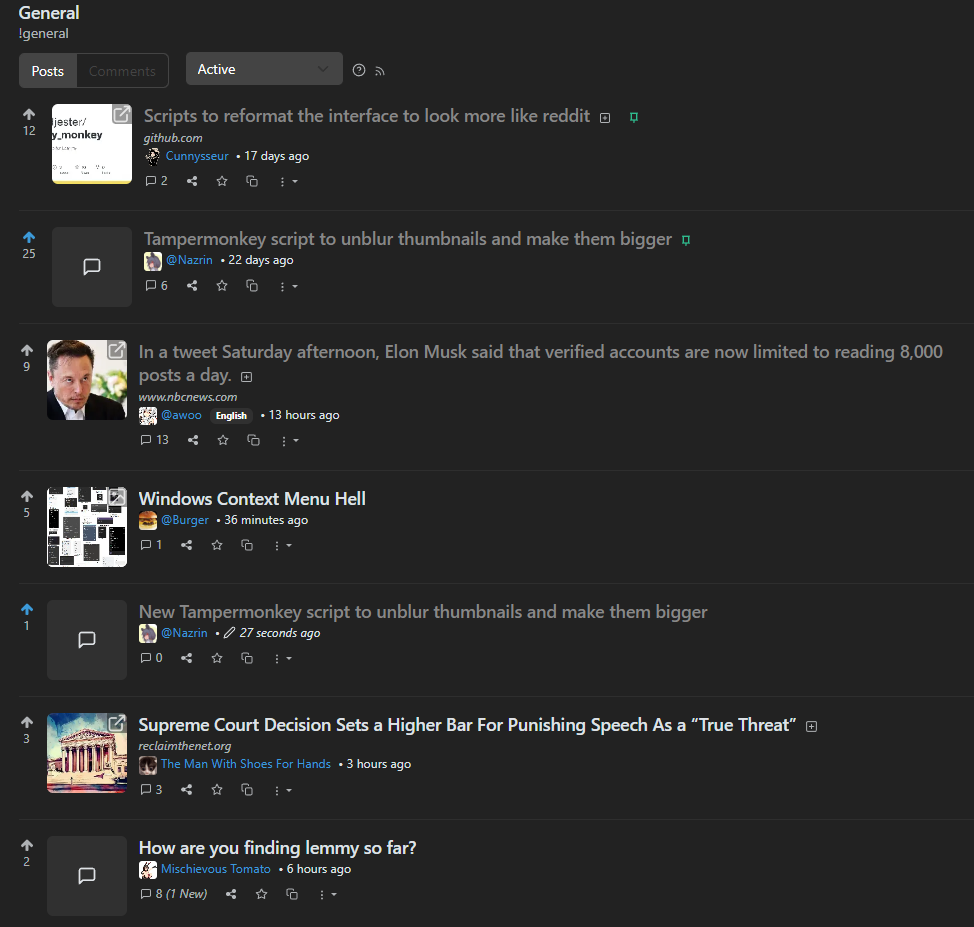
to this:
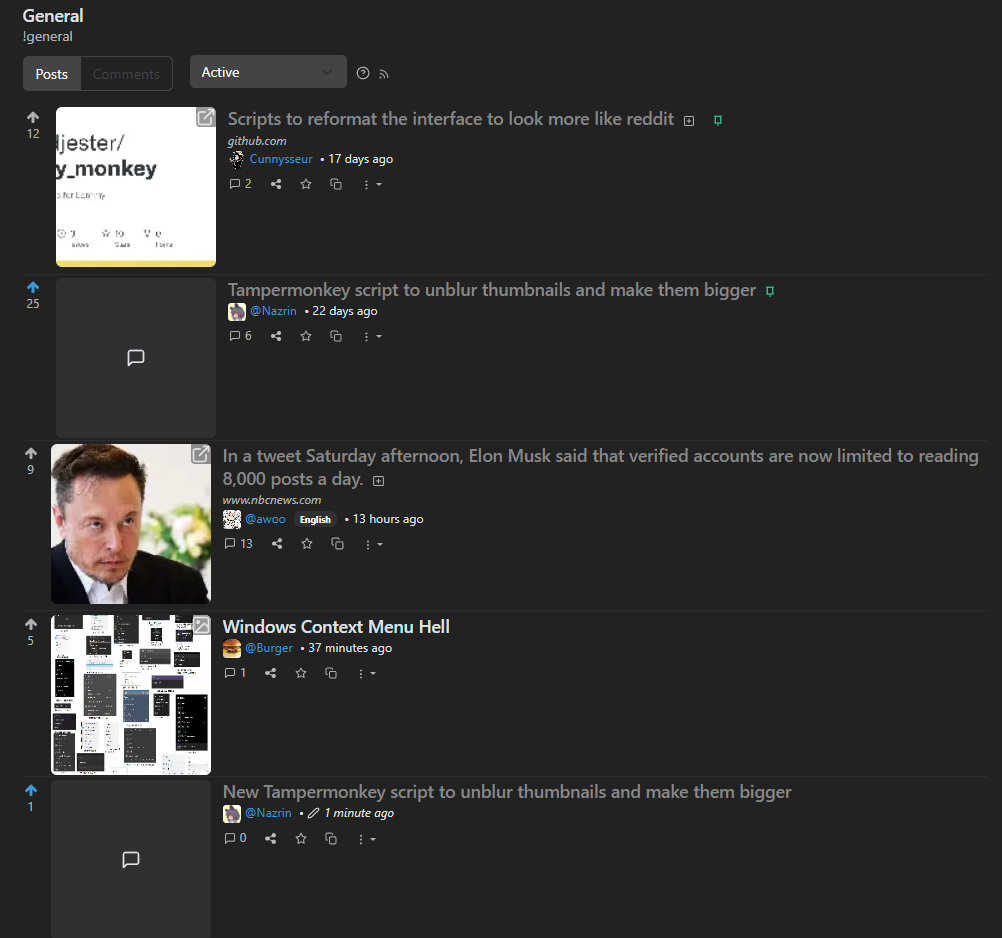
.img-blur unblurs the image.
.thumbnail makes the images 160px big instead of 80px big.
.my-3 reduces the spacing between posts.
Just updated the script a little to maintain aspect ratios in the image.
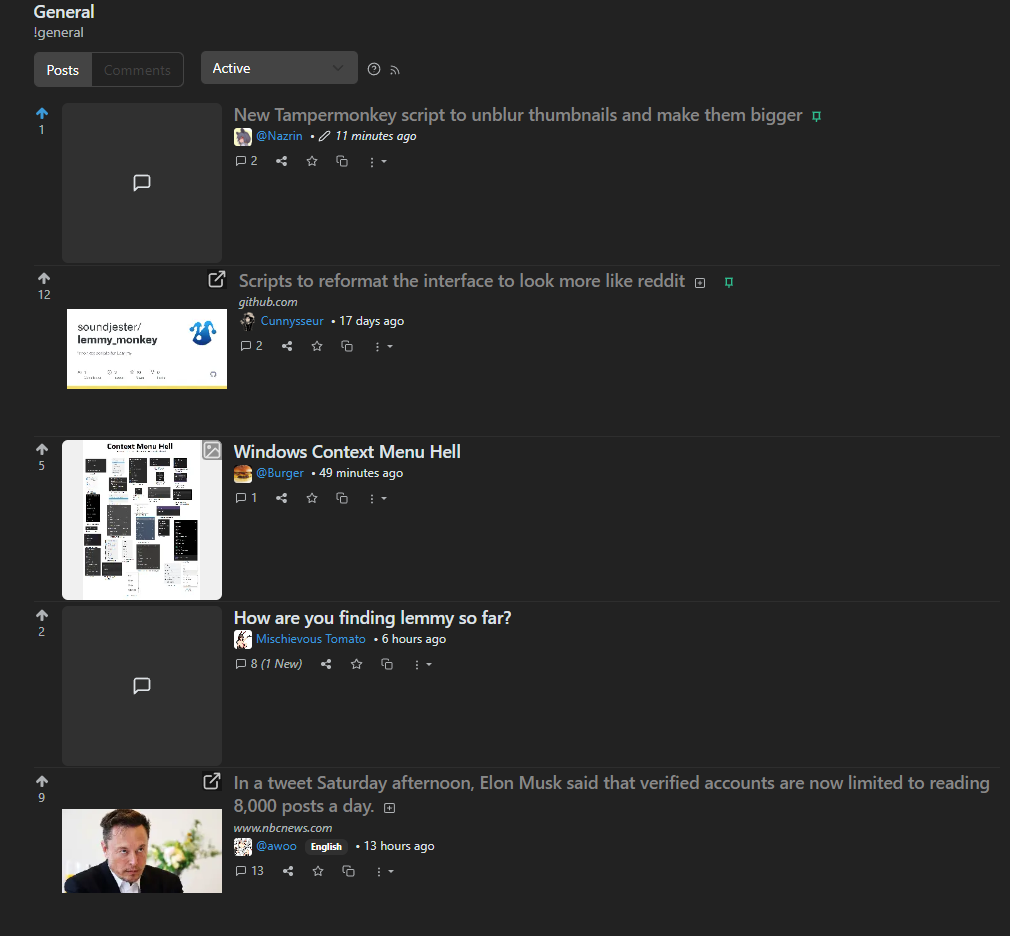
Added:
" .justify-content-center {", " height: 80px !Important;", " }",Between .thumbnail and .my-3 To make comment post thumbnails their original size:
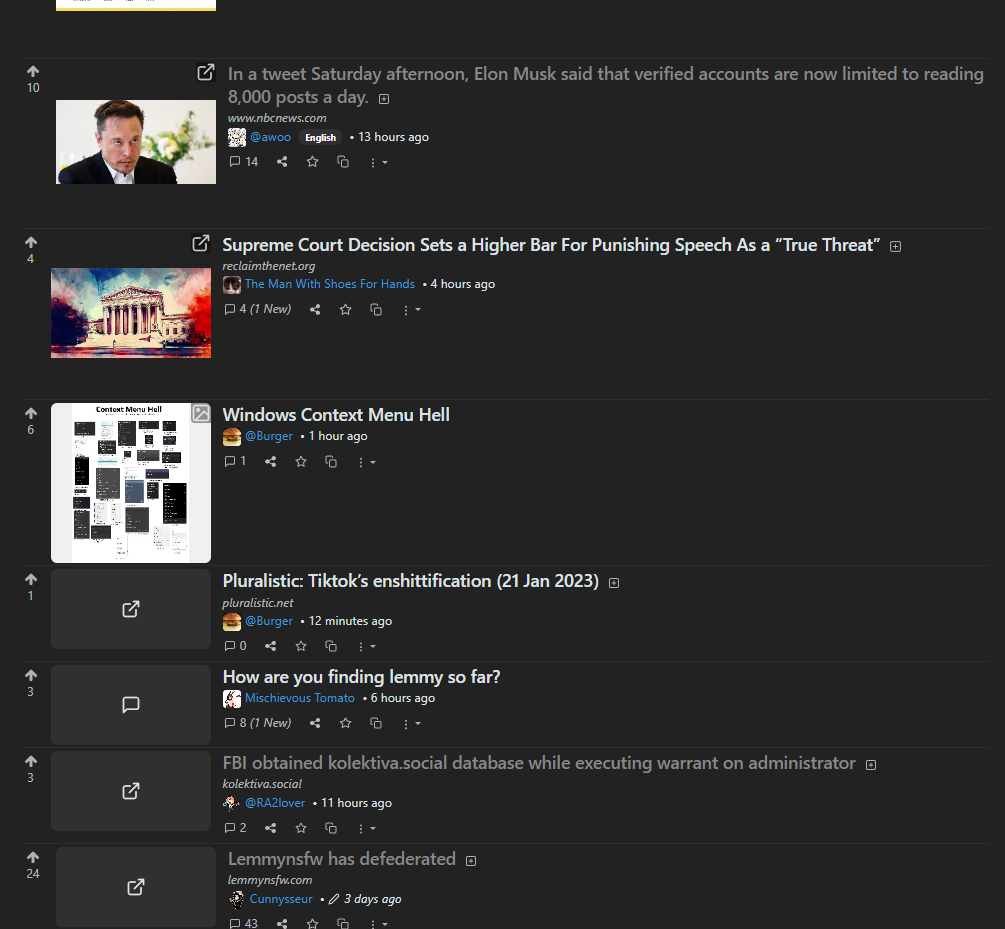
To give you back a little more posts/page.
I’m adding
" .embed-responsive-item {", " max-height: 90vh;", " }",so that videos like https://burggit.moe/post/83770 (NSFW!) have the same height limit as images do. Otherwise, they don’t fit vertically on my screen
Added
" background-color: rgba(0, 0, 0, 0);",to .thumbnail to get rid of that annoying white background on images:
Without code:
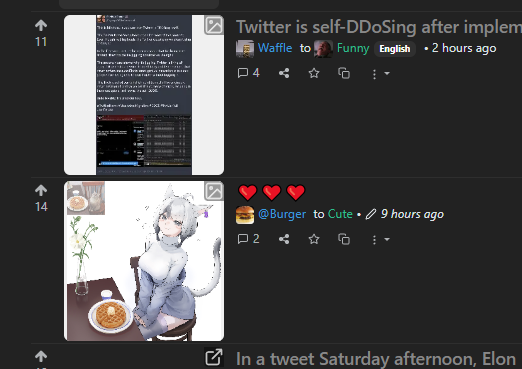
With code:
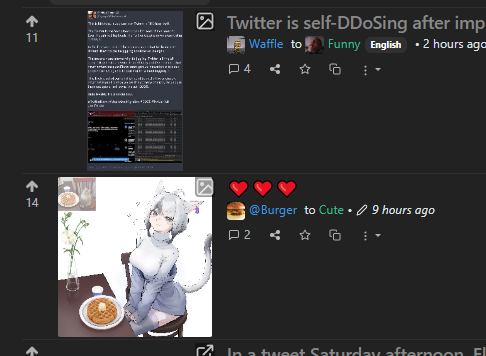
Videos tend to still be over stretched:
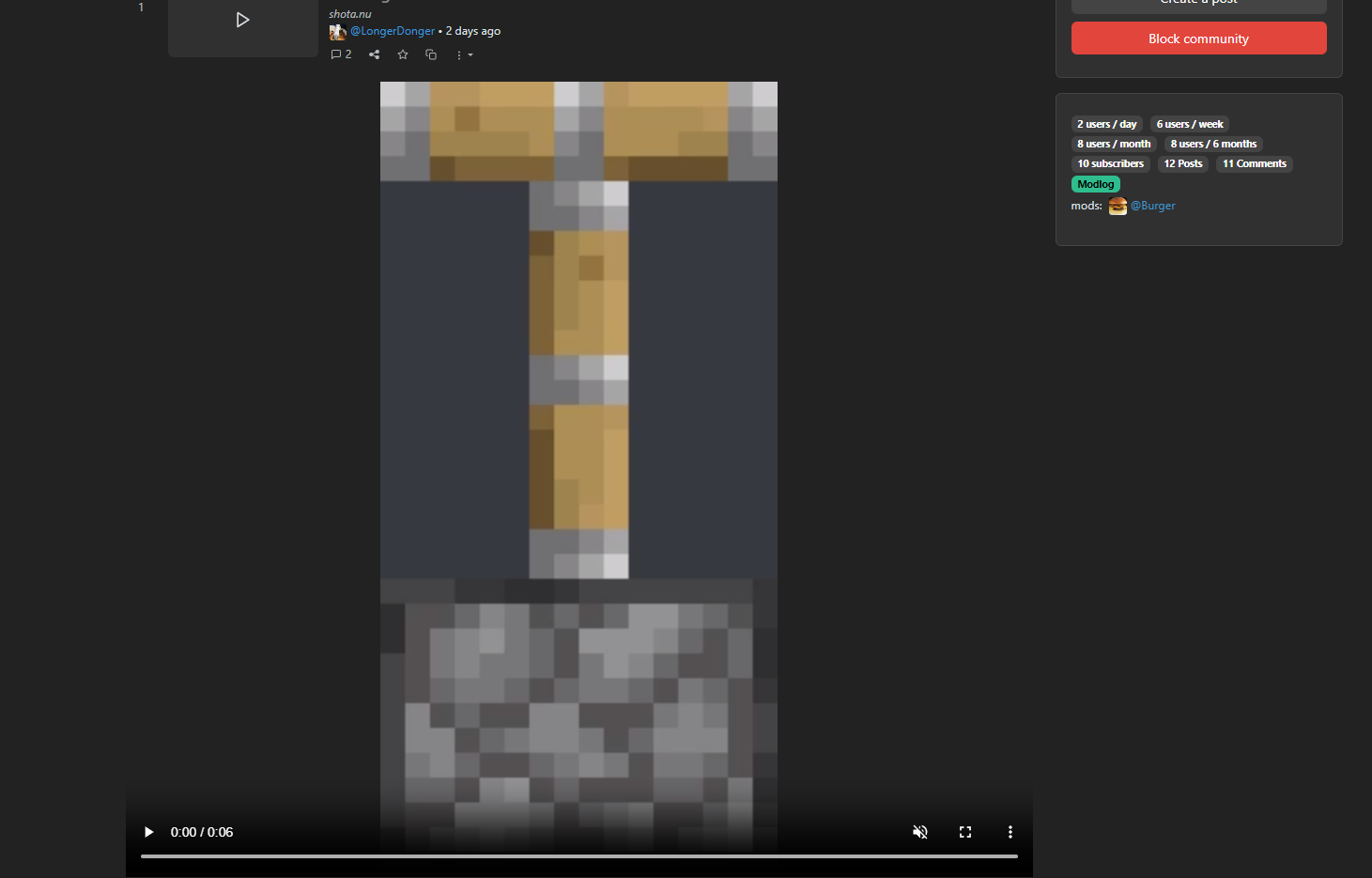
So I’m adding
" .embed-responsive-item {", " max-height: 90vh;", " width: auto;", " max-width: 100%;", " }",So that videos at least attempt to show at their native resolution:
I’m unsure if I should do the same to images.
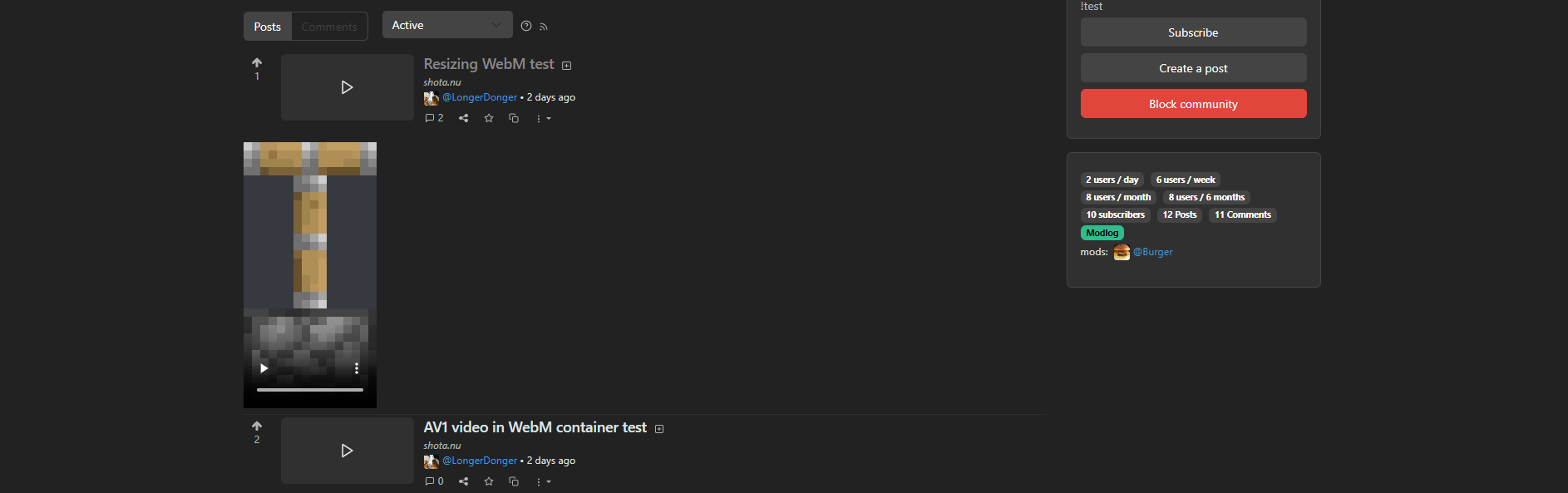
I feel like there should be a better way to do this, but I’m adding:
var vids = document.getElementsByTagName("video"); for (var i = 0; i < vids.length; i++) { vids[i].setAttribute("loop", "true"); } window.addEventListener('click', function() { var vids = document.getElementsByTagName("video"); for (var i = 0; i < vids.length; i++) { vids[i].setAttribute("loop", "true"); } }, false);So that videos get the loop attribute when you load a page like https://shota.nu/ss/m5h4pn2n.webm and when you click to expand an image like clicking the ▶ on https://burggit.moe/post/86930
" .d-inline img{", " max-height: 2em !important; ", " max-width: 2em !important; ", " object-fit: scale-down !important; ", " }"Due to markdown, images can be embedded into titles. There’s no limit to how big the images can be. This piece of code limits the size to the original size or 2x the text height, whichever is smaller.
before:
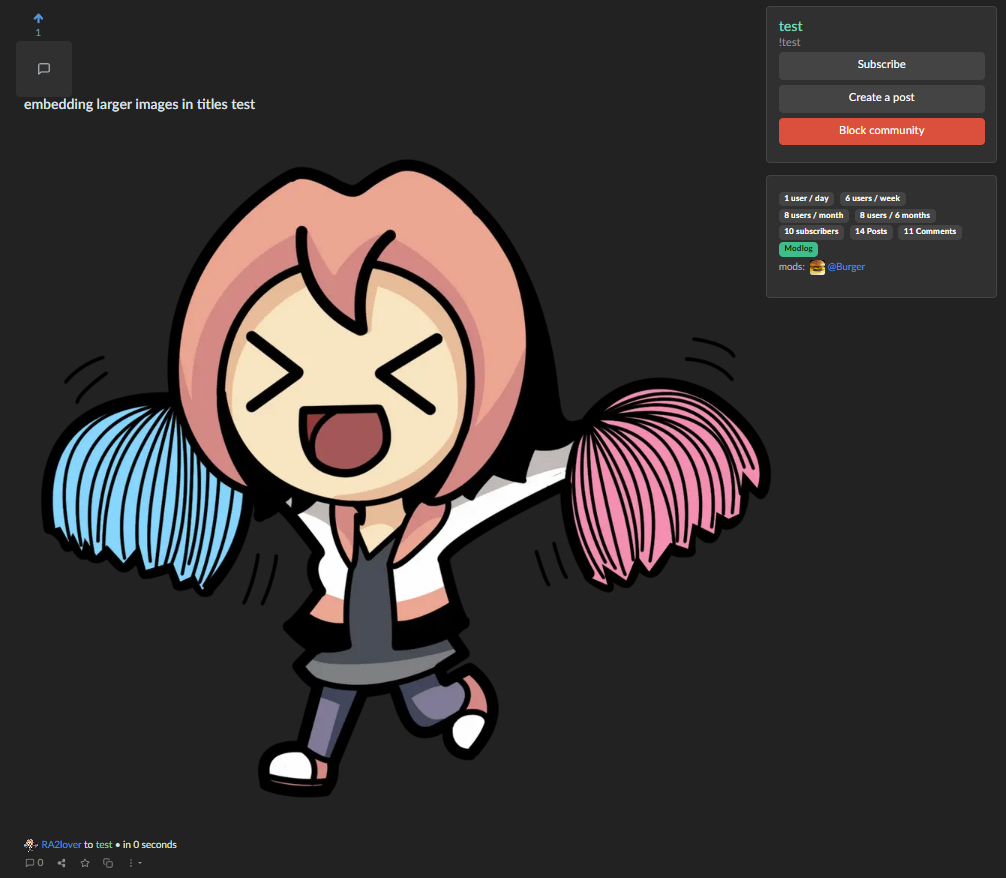
after:
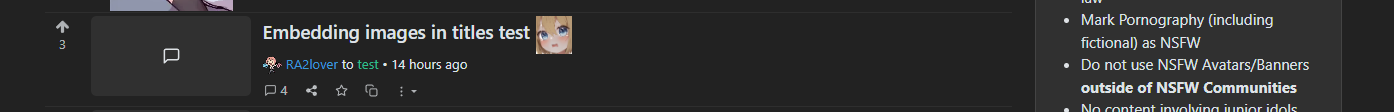
Credit to @RA2lover https://burggit.moe/post/92409
Feel free to make suggestions on changes. Bring pictures!
Searched the monkey, didn’t find. Might there be a link?
I’ve had Tamper Monkey installed for quite some time. At Tamper Monkey, when I find a script that I find useful, a link exists for me to use to install it. Here the script is on display in a box, and the links provided take me to various locations, but none of them has the magical install button. Awaiting further instructions…
Left click the tampermonkey icon. Click “Create a new script”. Paste in the code. press ctrl-s.


