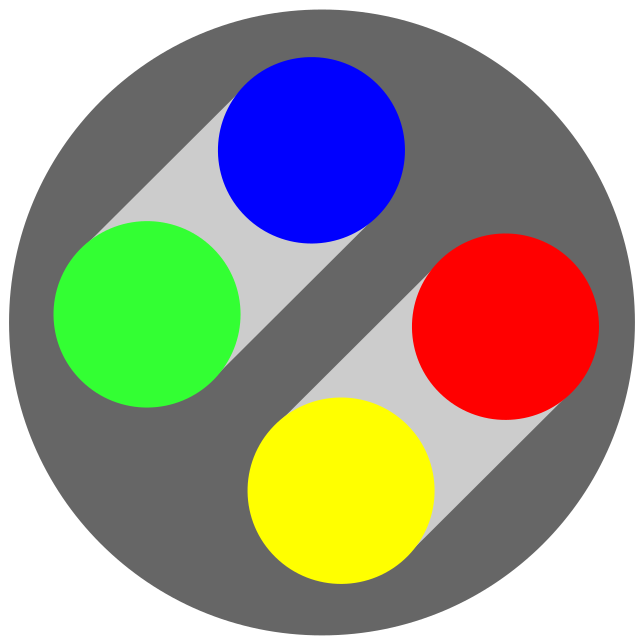I am in a bit of a pickle. I’m a developer, and I also use some crypto social media, and I also like downloading media sometimes, I do a lot of stuff. I modify CSS, I script & hack the web, yadda yadda. Basically what this means is I ended up with like 50 addons I juggle-enable-disable all the time. This is extremely frustrating without some kind of grouping them, or at the very least searching only among my installed addons to enable/disable.
Do you guys have any idea if a tool or method exists to solve this problem?
@kill How about creating a second Firefox profile dedicated to development? I did that for a different reason, to create a PDF viewer using Firefox. It has the right settings and addons only active when viewing a PDF. This idea could be used to have a dedicated development environment which does not interfere with your personal data and configuration. And you can back them up and restore individually.
Yeah, this is pretty much how family members have set up their “shopping” profiles with the coupon extensions, etc.
Install uBlock Origin and you can get rid of at least 3 of those add-ons
Sometimes, yes, sometimes not really. Ublock works wonders with a lot of stuff, but it is not almighty and will 100% fail in many situations. I do see your point.
Bypass Paywalls and CleanURLs is handled by uBlock Origin without a single trouble for me
how? i know it’s some script executing but how do you know which script’s execution you wanna block? do you just google it? i have no idea which script bing uses to redirect, or google, or ddg, or kagi, or yandex, or whichever search engine wants to screw me over. if you have an easy way that doesn’t require half an hour of research i’ll do it.